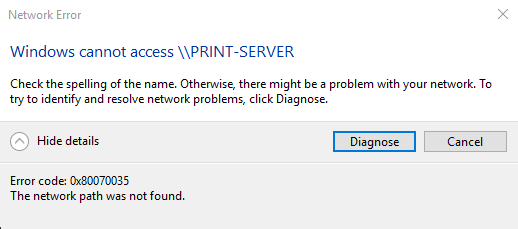» HDR Settings for Acer XR382CQK
May 06, 2020 - 4 minute readIntroduction
After some experimentation and Google searching, I came up with the following settings and configurations to get the best HDR experience on my Acer XR382CQK monitor.
This guide assumes you are using the latest version of Windows 10 and a NVIDIA GPU.
NOTE: COLORS WILL LOOK WASHED OUT UNTIL THE VERY LAST STEP!
» How To Use Godmode9 To Backup Physical 3DS Game Carts
October 28, 2019 - 2 minute readIntroduction
In order to follow the steps below, you will need to have CFW installed on your 3DS/2DS console. Just follow the easy guide step by step guide here to get everything setup and configured.
» Adaptive CSS Dark Mode
October 24, 2019 - 2 minute readIntroduction
If you have been using the internet in the past year or so, you may have noticed many websites and even desktop and mobile operating systems now have a toggle or even automatic dark modes. In the past this required some creative use of JavaScript or other means to automatically switch the color scheme or require input from the user to toggle between these modes.
With the new prefers-color-scheme CSS media feature, the browser itself can detect the user’s browser and operating system preferences and automatically toggle between different color schemes depending on the preference (light mode or dark mode).
» Fixing Windows Error Code 0x80070035
June 10, 2019 - 2 minute readIntroduction
I was recently imaging two new desktop computers that did not match my companies standard Dell OptiPlex 3060 rollout. During the usual setup process, I install printers from a network share that contains all of the office printers. Except I couldn’t connect to the network share on these two new PCs! I was getting the dreaded Windows Error Code: 0x80070035.
I tried the typical troubleshooting steps for this error:
- Made sure the VM and desktops could ping each other
- Temporarily disabled the Windows Defender Firewall
- Reinstalled Network Adapter drivers
- Temporarily enabled “NetBIOS over TCP/IP”
- Made sure the “Function Discovery Provider Host” and “Function Discovery Resource Publication” Services were both enabled and running
While none of the above helped me correct the error (they may help you!), I did eventually figure out a fix to this error!
» Using a Windows Steam Directory with Steam Proton
May 20, 2019 - 7 minute readIntroduction
If you are like me and have a large Steam library and are still switching from Windows to Linux, you can actually use your Windows installed games on Linux thanks to the Valve developed Proton!
Requirements
- The Linux version of Steam installed (I am using Ubuntu 19.04)
- A separate NTFS formatted disk with your Steam library folder (this guide assumes that Windows is NOT installed on this disk)
- Up to date graphics drivers:
- NVIDIA
sudo add-apt-repository ppa:graphics-drivers/ppa sudo apt install nvidia-driver-418 - AMD/Intel
sudo add-apt-repository ppa:paulo-miguel-dias/pkppa sudo apt dist-upgrade sudo apt install mesa-vulkan-drivers mesa-vulkan-drivers:i386 - Radeon R9 200/300 series
echo "blacklist radeon" | sudo tee --append /etc/modprobe.d/blacklist.conf echo "options amdgpu si_support=1 cik_support=1" | sudo tee --append /etc/modprobe.d/amdgpu.conf sudo update-initramfs -u
- NVIDIA
- Python 3 and Python Minimal:
- Python 3
sudo apt install python3 - Python Minimal
sudo apt install python-minimal
- Python 3